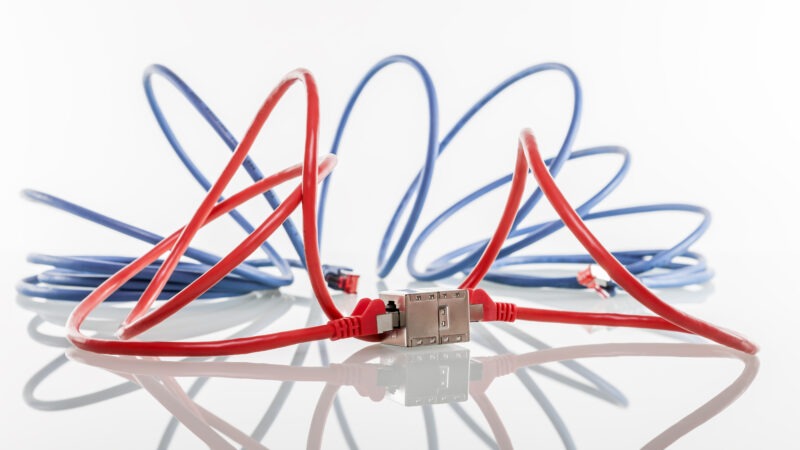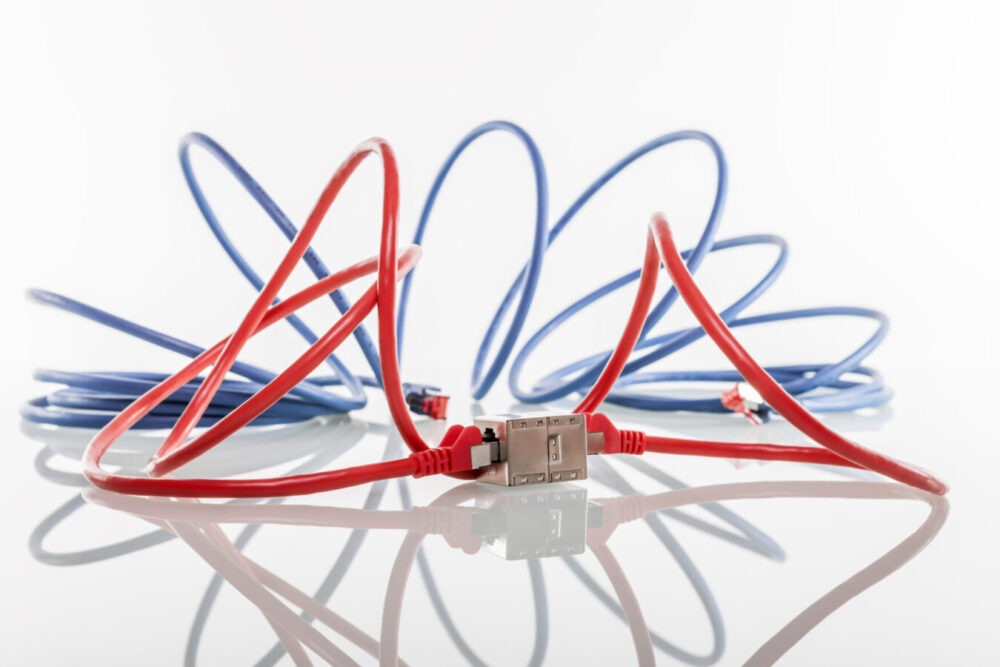NM Cabling is here to assist you in protecting your computer technology. We can help to increase data transfer speeds, ensure efficient communications within your commercial building, and protect data integrity. To protect your investment in computer technology, your computer cabling must be correctly installed, tested, and maintained by an experienced company with the ability to prioritize your requirements.

Computer cabling services
Computer cabling is a term widely used to describe all types of data cabling Westminster associated with computers and data transfer. For instance, Ethernet cabling, internet, and various types of telecommunications and networking. At NM Cabling we install and maintain all the leading types of computer cabling to provide a broad networking solution that will keep your data flowing and guarantee you peace of mind while you operate your business.
Computer data cables form local area networks (LANs) between computers in the same area. Thus, allowing them to directly communicate and share data with each other. Ethernet Network is a platform on which LANs are hosted. In addition, this is only possible when the data cabling is installed carefully and correctly.
Did you know – 50% of downtime experienced by companies is directly attributed to bad cables or poor installation.
Computer cabling functions
All computer cables have common functions and traits. The cables create physical connections between ports through which data can be transferred electronically. Furthermore, the purpose of a computer cable is to transfer data, which can then serve multiple functions.
Have you ever wondered how the internet work? This is made possible by using specific computer cables which connect computers and servers around the world. Even wireless internet is dependent on data cables. The wireless router must be physically connected to the internet via a data cable before it can broadcast the wireless signal.
Development of computer cabling
Telegraph lines we used to facilitate telecommunications. Alexander Graham Bell used them to make the first telephone call. The telegraph lines transferred data through copper wire and utilised single- wire earth return circuits. In the 1880s these circuits were replaced with balanced circuits.
With the popularity of the telephone increasing, interference between the copper wires started to become an issue. As a result, this led to the invention of twisted pair cables. Twisted pair is when copper wires are twisted around each other. Furthermore, each pair has a unique twist rate, this is to prevent signals from getting mixed. This technology is still in use today. The advancement of technology has allowed these cables to become faster and capable of spanning long distances. However, the original premise behind twisted pair cables has not changed.
As technology advances, computer cabling progresses with the changes. The most recent invention is fibre optic cables. These cables are widely recognised as a superior alternative to copper. In addition, fibre optic cores are made of glass or plastic and carry rays of light over long distances. Fibre optic is extremely quick and immune to electromagnetic interference.
Types of Computer cables
Cat3 Data Cable
Chances are you’ve never heard of this cable before. Cat3 cables were popular in the 1990s but are hardly used today. The cable is a copper twisted pair that can transfer up to 10Mb/sec, the maximum bandwidth is 16MHZ. Generally, cat3 is used for VoIP phones.
Cat5 and Cat5e Data Cables
Cat5 was the category before Cat5e, it’s a twisted pair cable. This cable is not widely used with today’s technology. However, Cat5e is still in use and its mainly used for Ethernet. The cable can transfer up to 1000Mb/sec with a bandwidth of up to 350MHz.
Cat6 and Cat6a
Category 6 and 6a are widely used by various companies due to the high performances they offer. The cables have a bandwidth of 250Mhz and 550Mhz. with transfers of up to 10Gbps. This cable is the go-to data cable for many business requirements.
Cat7 & Cat 8
These cables are not as popular as those above, due to their high performances the cables are more expensive in comparison.
Cat 7 – 600Mhz and up to 10Gbps
Cat8 – 2000Mhz and up to 40Gbps
Fibre Optic Data cables
Fibre optic is the latest development of computer cables. This cable allows data to be transferred through specifically engineered lengths of plastic or glass. The cable has a lot of advantages in comparison to copper cables. For example, speed, flexibility, reliability, and more. However, the advantages do come with a higher cost.
Installing computer cabling
The installation of computer data cabling Watford should not be taken lightly. The process is very important for several reasons. For instance, a network can’t be functional if the cables are not installed correctly. Additionally, failure to correctly mark wires will cause issues when fault finding, potentially costing your business more money to hire an engineer for long periods of time. Call our highly experienced team at NM Cabling for all your computer cabling queries. Our engineers adhere to international and European standards.
Original Source: Computer Cabling Services